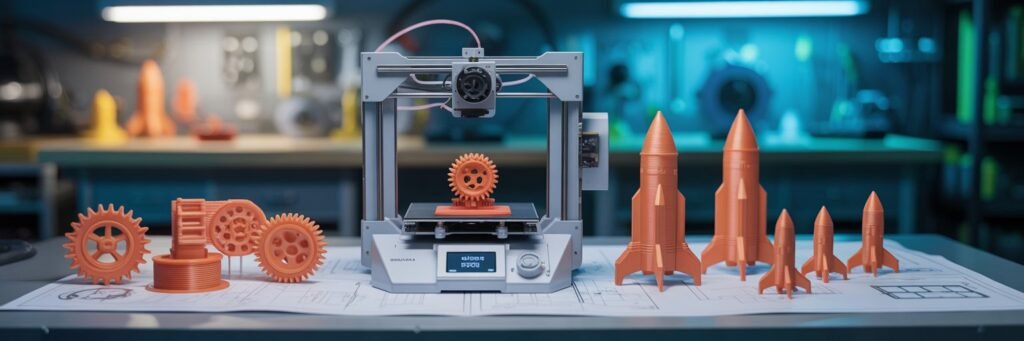EINFÜHRUNG
Hello, and welcome to the captivating world of 3D printing! There has never been a more opportune time to explore this innovative technology that is dramatically transforming various sectors, from healthcare to art to engineering. Whether you’re fascinated by the possibility of creating unique gifts or you’re eager to push your hobbyist tinkering to new heights, 3D printing offers endless possibilities. This beginner-friendly guide will make acquiring this revolutionary skill as easy as A, B, C!
WAS IST 3D-DRUCK?
3D printing, also known as additive manufacturing, is a revolutionary technology that makes it possible to construct three-dimensional objects from digital models. It all started back in the 80s when Chuck Hull invented the first 3D printing process known as ‘stereolithography.’
Unlike traditional manufacturing methods that often cut away at materials to create an item, 3D printing adds layer upon layer of material, following precise design instructions, to create an object. This technology is akin to building something with LEGO blocks, except the ‘blocks’ can be incredibly tiny, allowing for complex and intricate designs.
WIE ES FUNKTIONIERT / WIE MAN ANFÄNGT
Getting started with 3D printing can feel overwhelming, but let’s break it down into digestible steps.
1. Design or choose a model: This initial step involves creating or selecting a digital blueprint of the object you want to print. You can design your model using 3D modeling software like Tinkercad or SketchUp, or download ready-made models from online repositories like Thingiverse or MyMiniFactory.
2. Prepare your design for printing: This process, known as ‘slicing,’ breaks down your model into layers that your 3D printer can understand. Slicing software like Ultimaker Cura or Slice3r can be used for this purpose.
3. Print your object: Finally, you send the sliced model to your printer either via USB, SD card, or WiFi, and let the creation process begin!
WAS SIE FÜR DEN 3D-DRUCK BENÖTIGEN
To get started with 3D printing, you’ll need the following:
1. 3D Printer: There are many printers available, striking a balance between cost and quality is crucial for beginners.
2. Filament: This is the 3D ‘ink’. The most common are PLA (easy to print, biodegradable) and ABS (stronger, but more challenging to print).
3. Design Software or pre-made models: Depending on your preference, you may start creating your designs or use models already made available online.
4. Slicing Software: Convert your 3D models to layers your printer can understand.
TIPPS FÜR ABSOLUTE ANFÄNGER
Here are a few tips to make your 3D printing journey smoother:
1. Start simple: Don’t jump straight to intricate designs. Practice with simple objects to understand your printer better.
2. Experiment with settings: Each 3D printer and filament behaves differently. Don’t be afraid to tweak settings for better results.
3. Maintenance matters: Regularly clean your printer, particularly the nozzle, for quality prints and longevity of your machine.
4. Be patient: 3D printing isn’t a speedy process. It requires patience, especially during the learning curve.
5. Learn from others: Join online communities to glean from others’ experiences and prevent common mistakes.
HILFREICHE RESSOURCEN
Numerous resources are available online for 3D printing enthusiasts. Websites like All3DP, 3DPrint.com, and many YouTube channels provide comprehensive tutorials and reviews. You can also join forums like Reddit’s r/3Dprinting for community support. Tool-wise, Tinkercad and Thingiverse are essential for your 3D model and design needs, respectively.
GLOSSARY – COMMON TERMS EXPLAINED
1. CAD: Computer-Aided Design; software used to create 3D models.
2. Filament: The material fed into your printer to create the object.
3. Print bed: The surface onto which your 3D printer lays down the material.
4. Support: Temporary structures printed to support overhanging parts of your model.
5. Raft: A flat surface printed before the model, to help it stick to the print bed.
NEXT STEPS – WHERE TO GO FROM HERE
Now that you’re equipped with basic knowledge, it’s time to begin your 3D printing journey. Start by choosing a beginner-friendly 3D printer. Download some simple models, adjust settings as you learn, and keep experimenting. Enjoy the process, and remember, every mistake is a stepping stone towards mastering 3D printing. Let your creative journey unfold!