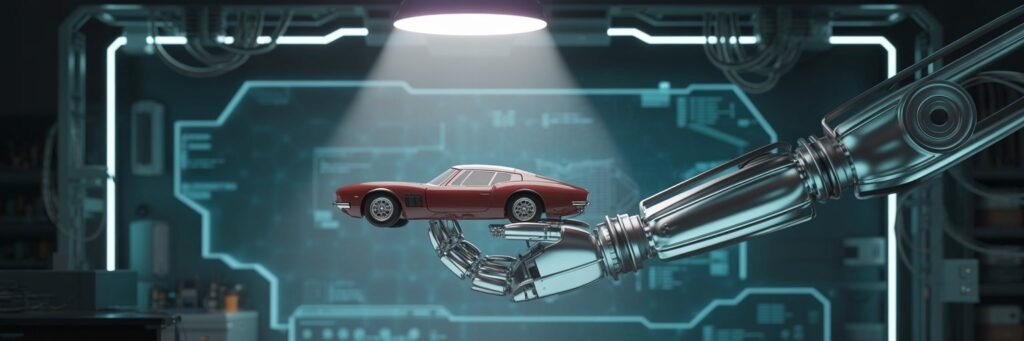INTRODUCCIÓN
Imagine you want to create a custom piece of jewelry, a model of your favorite movie character, or a scale model of a famous architectural marvel but you’re not a trained craftsman. 3D printing makes all of this, and so much more, possible right from your desktop. This amazing technology, once the purview of high-tech labs and engineering firms, has now become accessible, affordable and beginner-friendly, opening up a world of possibilities. This is an engaging, creative craft that’s definitely worth your consideration. So, walk with me as we explore the fascinating world of 3D printing, all from a beginner’s perspective.
WHAT IS 3D PRINTING?
3D printing or additive manufacturing is a process of making three dimensional objects from a digital file, usually by layering thin layers of material on top of each other. Its origins can be traced back to the 1980s, but it’s just in the last couple of decades that it has entered mainstream use. With various applications in industries like medicine, engineering, art and cooking, 3D printing has revolutionized the way we create and innovate.
CÓMO FUNCIONA O CÓMO EMPEZAR
The magic of 3D printing begins with a digital design file created or adapted using computer software like CAD (Computer Aided Design). The software then divides the design into hundreds or thousands of horizontal layers. Then, the 3D printer reads these layers from the file and prints them one by one from bottom to top, creating your 3D object.
LO QUE NECESITA PARA JUGAR (MATERIAL, EQUIPO, MONTAJE)
To start your journey with 3D printing, you need a decent 3D printer. Consumer-grade 3D printers usually use plastic filament, although certain models can work with materials like resin, chocolate, and even metals. You also need a computer with 3D modeling software, like SketchUp, TinkerCAD, or Blender (some of these are free!). Last, but definitely not least, you’d need the raw material for printing – usually rolls of PLA or ABS plastic filament for consumer printers.
CONSEJOS PARA PRINCIPIANTES
1. Start small: Don’t jump into complex projects immediately. A small, simple design can help you understand the nuances of 3D printing better.
2. Tune your printer: Regularly calibrate your 3D printer. It can significantly enhance the quality and precision of your prints.
3. Patience is key: 3D printing is an art which requires patience. It might take hours, even days for a single print.
4. Learn to use slicing software: Slicing software converts your 3D design into instructions for the 3D printer. Mastering this tool is essential for quality prints.
5. Safety: Make sure to understand the safety guidelines like using heat-resistant gloves, maintaining good ventilation, and keeping children and pets away when the printer is in use.
RECURSOS ÚTILES
1. Websites: Check websites like Thingiverse, Shapeways and Yeggi for free models to download.
2. YouTube Channels: Channels like Maker’s Muse and 3D Printing Nerd have some great tutorials for beginners.
3. Communities: Join communities like r/3Dprinting on Reddit and Formlabs’ community forums for advice and support from fellow 3D printing enthusiasts.
GLOSARIO: EXPLICACIÓN DE TÉRMINOS COMUNES
1. CAD: Short for Computer Aided Design. It’s software used to create 3D design files.
2. Filament: This is the material used for printing, commonly PLA or ABS plastics.
3. Slicing: This is the process of dividing a 3D model into layers in preparation for printing.
4. Stepper Motor: These accurate motors control the movement of the printer head.
5. Raft: A flat surface printed first to help the actual print adhere better.
PRÓXIMOS PASOS: ¿QUÉ HACER A PARTIR DE AHORA?
Now that you have all the basic knowledge about 3D printing, it’s time to make a move. Purchase a beginner-friendly 3D printer, download a 3D modeling software, and try out some simple projects. Coding and electronics go hand-in-hand with 3D printing, so considering learning some basics of programming might benefit you in the long run. But always remember, no matter what, keep having fun and enjoy every step of this captivating journey. The world of 3D printing awaits you!