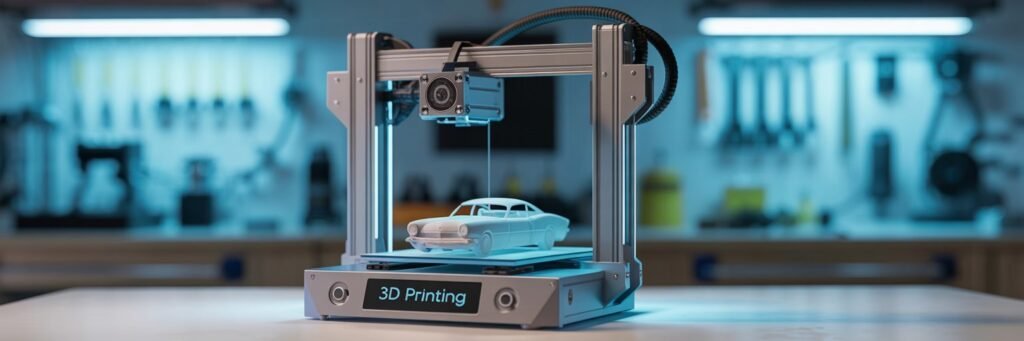INTRODUCTION
Have you ever imagined being able to create real, tangible objects from digital designs? Imagine designing a toy or a household tool and merely pressing a button to have it magically appear. Sounds absurd? Well, that’s the magic of 3D printing. This beginner-friendly guide will introduce you to the amazing world of 3D printing, taking you from a clueless beginner to an informed and intrigued enthusiast. Ready to join in?
QU'EST-CE QUE L'IMPRESSION 3D ?
3D Printing, also known as additive manufacturing, allows you to create tangible, three-dimensional objects from a digital file. This relatively new technology has radically transformed industries such as healthcare, manufacturing, and even fashion and food. The 3D printer builds the object layer by layer, depositing material based on the digital design. From toys and tools to airplane parts and prosthetic limbs, there’s hardly a thing that can’t be 3D printed!
HOW IT WORKS & HOW TO START
Working with 3D printing involves a process that starts with creating or downloading a digital design. Often, this design is made using Computer-Aided Design (CAD) software. The design is then sliced into hundreds or thousands of horizontal layers through slicing software, making it ready for the 3D printer. Your 3D printer then uses this information to ‘print’ layer upon layer of material, thus gradually building the final object. It’s as exciting as it sounds!
Here’s a quick guide on how to start:
1. Select a 3D model – This can either be something you’ve designed yourself or a file you’ve downloaded from the internet.
2. Convert the 3D model into a language that the printer understands – This is typically done through a slicing software which breaks down the model into layers.
3. Load this layered file into your 3D printer – The printer will deposit molten material following this guide, layer by layer.
4. Watch in awe as your 3D object begins to take shape!
WHAT YOU NEED TO START
At a minimum, here’s what you’ll need to get started with 3D printing:
1. A 3D Printer – There are a wide range of printers available on the market, catering to different needs, skill levels and budgets.
2. 3D printing Material – This can be plastic, resin, metal, or even chocolate, depending on your printer and what you’re trying to make.
3. 3D Model – A 3D file that your printer can interpret and reproduce.
4. Slicing Software – This is used to slice your 3D model into layers for printing.
CONSEILS POUR LES DÉBUTANTS
There’s plenty you’ll learn along your 3D printing journey, but here are some things to keep in mind right from the start:
1. Start Small: Start with simple objects and gradually increase the complexity of your designs.
2. Beware of Copyright Rules: Ensure that you’re allowed to print the 3D model designs you’re downloading.
3. Maintenance Matters: Regular cleaning and maintenance of the printer ensures consistent print quality.
4. Patience is Paramount: 3D printing can be a slow process – some objects can take up to several hours.
5. Experiment: Don’t be afraid to fail and to try different materials and settings.
RESSOURCES UTILES
There are amazing online communities to support your 3D printing journey. Websites like Thingiverse provide thousands of free 3D models for download. Tinkercad is a simple, free, online 3D design and 3D printing app for everyone. YouTube channels like Maker’s Muse offer loads of tutorials and reviews.
GLOSSAIRE : EXPLICATION DES TERMES COURANTS
1. Filament: The 3D printing material, usually plastics.
2. Infill: The density of the interior of the 3D printed object.
3. Build Plate: The surface on which the 3D printed object is built.
4. Raft: A flat surface printed under the object to prevent warping.
5. Layer Height: The thickness of an individual layer of a 3D print.
LES PROCHAINES ÉTAPES : QUE FAIRE À PARTIR DE MAINTENANT ?
Dive right in and get started! You could buy a beginner-friendly 3D printer or visit a local fablab that offers the public access to professional 3D printing equipment and expertise. As you get more comfortable with the process, consider creating your own designs and models. Remember, patience and persistence are key in this exciting field, but the thrill of holding a object you’ve printed yourself makes it all worth it.