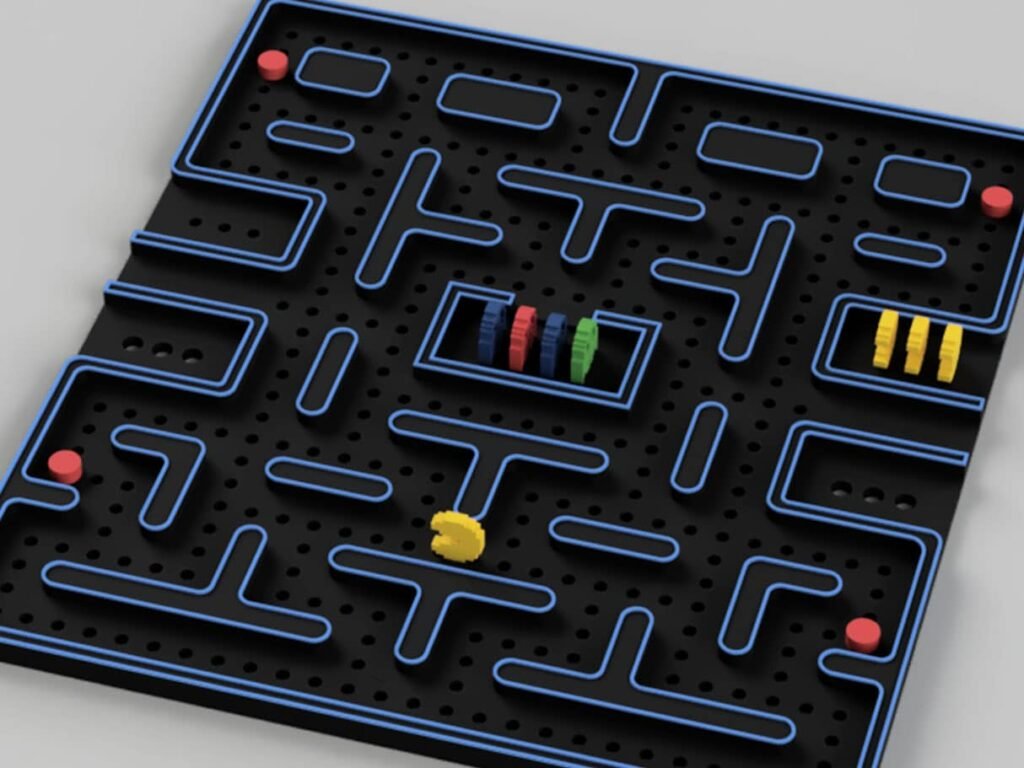INTRODUCTION
Have you ever noticed a quirky decoration, a unique piece of jewellery or a one-of-a-kind toy, and told yourself, “I wish I could create that!”? With the exciting world of 3D printing, you can! This beginner-friendly guide will walk you through the universe of 3D printing – demystifying jargons, explaining mechanics, and even providing some tips for newzers. Stick around, and by the end of this article, you’ll be ready to start your 3D printing journey!
QU'EST-CE QUE L'IMPRESSION 3D ?
3D printing, also known as additive manufacturing, is a revolutionary technology that allows you to create real, physical objects from a digital design. Picture it as a magical box that materializes the objects you imagine! This process traces its roots back to the 1980s and has since then, been increasingly popular given its diverse applications – from creating household decorations to advanced medical devices.
In a broader ecosystem of digital design, 3D printing sits comfortably, transforming digital artistry into tangible reality. If sculpture found in CAD (Computer-aided Design) a digital home, 3D Printing provided it with a physical one.
HOW 3D PRINTING WORKS / HOW TO START
Building a 3D printed object may sound like a task from an Iron Man movie, but the process is quite simple when broken down:
1. Design a 3D Model: Anything you want to print has to be designed as a three-dimensional model using software like TinkerCAD or SketchUp. There are also platforms like Thingiverse where you can find free, premade models.
2. Convert to a Printable File: Once completed, the design must be translated into a language the 3D printer understands, which usually results in a .STL or .OBJ file format, through a process known as ‘slicing.’
3. 3D Print: Now load the sliced design into the 3D printer, choose the appropriate settings, and start printing. Layer by layer, the printer constructs your digital design into a physical object made of chosen material, typically a type of plastic called PLA or ABS.
WHAT YOU NEED FOR 3D PRINTING
1. 3D Printer: A recognizable brand for beginners includes the likes of Ender 3.
2. Filament: Plastic material that’s melted to form your 3D object. PLA and ABS are good options to start with.
3. 3D design software: TinkerCAD is a user-friendly program suitable for newbies.
4. Slicing software: Cura or Slic3r both have easy-to-navigate interfaces.
CONSEILS POUR LES DÉBUTANTS
1. Begin with simple designs: Familiarize yourself with the 3D printing process before attempting complex models.
2. Maintenance: Regularly clean and maintain your 3D printer to ensure long-lasting performance.
3. Test different settings: Discover optimal printer settings by testing different speed, temperature, and layer thickness.
4. Use rafts: These are horizontal layers printed first to ensure good adhesion to the print bed.
5. Choose the right filament: Not all filaments are equal – some are better for details, some are stronger, so choosing the right one is important.
RESSOURCES UTILES
Websites like Thingiverse and MyMiniFactory offer free, pre-designed 3D models. YouTube channels like Maker’s Muse and 3D Printing Nerd share in-depth tutorials and reviews. Join communities on Reddit (r/3Dprinting) and Discords experienced in 3D printing for advice and troubleshooting.
GLOSSAIRE
1. Filament: Material used by the 3D printer to create objects.
2. Extruder: The part of the printer that heats the filament and pushes it out.
3. Print Bed: Where the printer builds the object.
4. Slicing: Turning a digital design into instructions for a 3D printer.
5. CAD: Computer-aided design software used for creating digital 3D models.
PROCHAINES ÉTAPES
Ready for the 3D printing adventure? Start by exploring and experimenting with digital design on TinkerCAD or pick a design from Thingiverse. Once you’ve mastered your first design, don’t hesitate to play around with different filaments and printer settings. Like all great skills, it takes time and patience, but as you progress, you’ll find the process of creating something from your imagination highly rewarding. Happy printing!