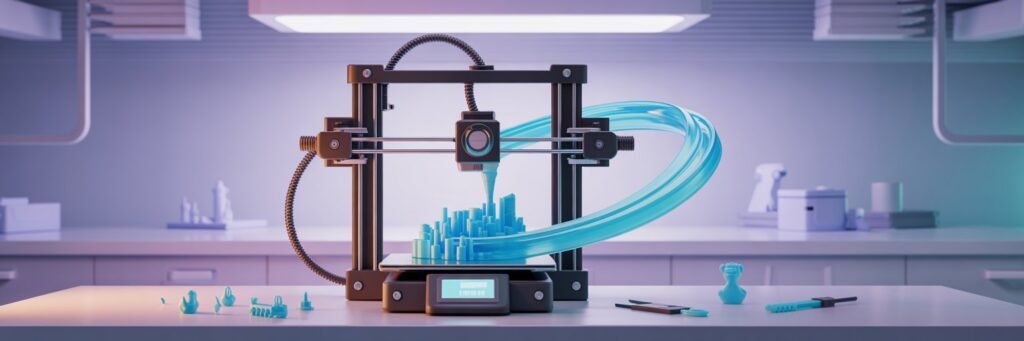INTRODUCTION
Welcome to this fun and creative world of 3D Printing! 3D Printing, also known as Additive Manufacturing, is a fascinating technology that can turn your digital designs into real, tangible objects. Think of it as having a mini-manufacturing machine right in your own home. Whether you’re a tech enthusiast looking for a new project, a designer wanting to prototype your ideas, or just someone with keen interest in new technologies, Impression 3D can bring your imagination to life. This straightforward guide is tailored specifically for beginners and ensures that you understand the concept, operation, and everything you need to get started with 3D Printing.
QU'EST-CE QUE L'IMPRESSION 3D ?
3D Printing is a process involving the creation of solid, three-dimensional objects from a digital file by layering material such as plastic, resin, or metal, much like stacking layers of paper. It made its debut in the 1980s, credited to Chuck Hull who invented a method called stereolithography. This disruptive technology has garnered attention for its capacity to revolutionize industries, from manufacturing to healthcare, architecture to education, and so much more.
COMMENT ÇA MARCHE OU COMMENT COMMENCER
Creating objects with a 3D printer might seem complex, but it’s actually a straightforward process. Here are the steps:
1. Create or select a digital 3D model: You can create your own design using 3D modeling software or simply download ready-to-print designs from websites like Thingiverse or MyMiniFactory.
2. Convert to a printable file: Once the model is ready, it needs to be converted into a format that the printer can understand. This process is known as slicing.
3. Send to the printer: The sliced 3D model is then sent to the printer.
4. Printing process begins: The 3D printer then prints the object layer by layer until the creation is complete.
CE QU'IL FAUT POUR JOUER
In order to start your journey in 3D printing, you’ll need the following:
1. A 3D printer: This is the essential hardware. Prices and features can significantly vary, so it’s essential to consider your needs and budget. Some beginner-friendly options include the Creality Ender 3 or the Anycubic i3 MEGA.
2. Filament: This is the material used by the printer to create the object. The most common types are PLA (Polylactic Acid) and ABS (Acrylonitrile Butadiene Styrene).
3. 3D Modeling Software: Programs like Tinkercad and Fusion 360 allow you to create your own designs.
CONSEILS POUR LES GRANDS DÉBUTANTS
1. Start Simple: Begin your journey with simple models. This will help you understand how your 3D printer works and slowly tackle more complex projects.
2. Calibration is Key: Ensure your printer is always calibrated. This includes bed leveling and extruder calibration for top-quality prints.
3. Patience is a virtue: 3D Printing can be a lengthy process. Some models can take several hours to print.
4. Regular Maintenance: Like all machines, your 3D printer will require regular maintenance for optimal functioning.
5. Experiment: Don’t be afraid to experiment with different materials and settings. This will help you learn and achieve the best prints.
RESSOURCES UTILES
1. Websites: Thingiverse, MyMiniFactory, and Instructables host a vast library of free or purchasable designs.
2. YouTube Channels: Makers Muse, 3D Printing Nerd, and Thomas Sanladerer provide excellent tutorials and reviews.
3. Forums: Reddit’s r/3Dprinting and the RepRap Forums offer a supportive community where you can learn, share, and troubleshoot.
GLOSSAIRE : EXPLICATION DES TERMES COURANTS
1. Layer Height: The thickness of one printed layer in a 3D printed object.
2. Infill: The interior structure of a 3D printed object.
3. Supports: Temporary structures printed to prevent overhangs from collapsing during printing.
4. Raft: A flat surface printed beneath the object to help with adhesion to the print bed.
5. Bed Leveling: The process of calibrating the print surface to ensure it is perfectly level.
LES PROCHAINES ÉTAPES : QUE FAIRE À PARTIR DE MAINTENANT ?
Now that you have a basic understanding of what 3D printing is and how it works, it’s time to dive in! Begin by exploring different 3D printers and choose one that best suits your needs. Experiment with downloading and printing simple 3D models. As you become more comfortable, try creating your own designs with any 3D modeling software. Remember, 3D printing is a journey full of learning and creativity. Happy Printing!