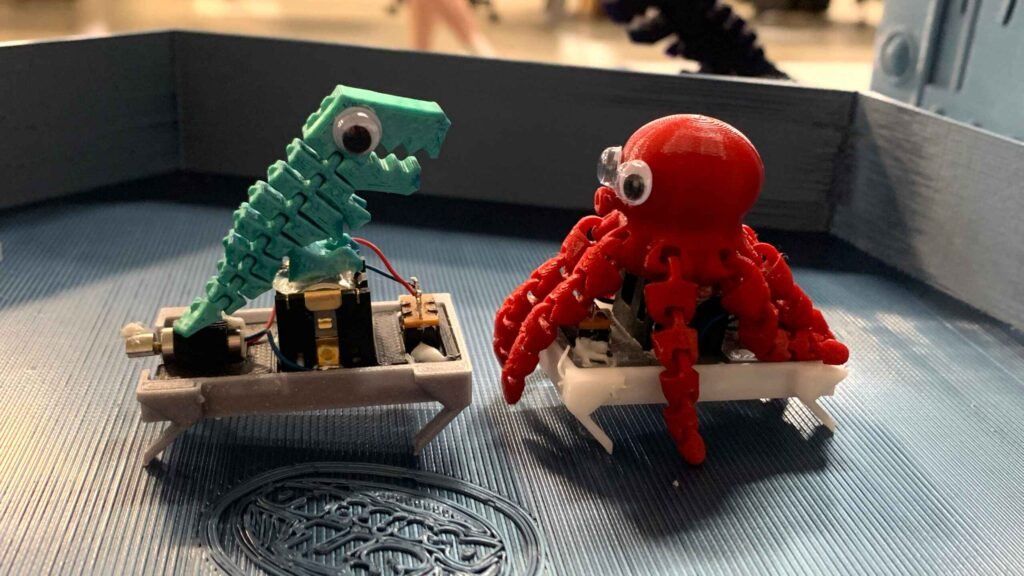INTRODUCTION
Delving into the world of 3D printing can be a thrilling adventure. Picture this: A miniature version of yourself, a custom phone case with intricate patterns, or even a fully operational robotic arm, all created right from your desktop. That’s the magic of Impression 3D! In this comprehensive guide, we will walk you through everything you need to know to get started with 3D printing, even if you’re a complete beginner.
QU'EST-CE QUE L'IMPRESSION 3D ?
3D Printing, also called additive manufacturing, is a process that creates a three-dimensional object by building up successive layers of materials. It starts with a digital design (usually a CAD – Computer Aided Design file), and the printer lays down layer after layer of plastic, metal, or another material to create the object.
The concept of 3D printing has been around since the 1980s, but it has recently gained popularity due to improvements in technology, making it more affordable and user-friendly. From creating medical devices to building houses, the potential for 3D printing is limitless and continually evolving.
COMMENT ÇA MARCHE / COMMENT COMMENCER
The process of 3D printing begins with a design created using 3D modeling software or a 3D scanner. Here are the basic steps:
1. Creating a design: You design the object you want to print in a 3D modeling software or CAD software. There are many free and paid software options available.
2. Converting the design: The design program converts the 3D model into a series of thin layers and produces an STL file (standard language used by 3D printing software).
3. Printing: You load the STL file into your 3D printer, and the printer lays down layers of material (depending on the type of printer, this might be plastic, metal, or even wood) until the object is created.
CE QU'IL FAUT POUR JOUER
In the world of 3D printing, the essential items you need include:
1. A 3D Printer: There is a wide variety of printers available on the market. Whether you’re a hobbyist or a professional, there is a printer suited to your needs and budget.
2. 3D modeling software: From beginner-friendly software like Tinkercad to more advanced like AutoCAD, these are necessary for designing your object.
3. Filament: This is the material the printer uses to create your objects. There are many types, but the most common are PLA and ABS plastics.
4. Computer: You’ll need this to design your 3D models and to operate your 3D printer.
CONSEILS POUR LES GRANDS DÉBUTANTS
As a beginner, here are some pointers to guide you:
1. Start simple: Begin with designing simple objects until you become comfortable with the software.
2. Watch print speed: Slower print speed often means better print quality.
3. Level the printing bed: A level printer bed is essential for a successful print.
4. Take note of print temperatures: Different materials require different temperatures.
5. Maintenance is key: Regularly clean and service your printer for better longevity.
RESSOURCES UTILES
For inspiration, learning, and troubleshooting, here are a few websites to bookmark: Thingiverse, 3D Printing Industry, Reddit’s 3D printing community, and YouTube channels like Makers Muse and 3D Printing Nerd.
GLOSSAIRE : EXPLICATION DES TERMES COURANTS
1. Filament: The material used by the printer to create an object.
2. Printer bed: This is where the object is printed.
3. STL File: This is the file format used by 3D printers.
4. Extruder: Part of the printer that melts the filament to create your object.
5. Supports: Temporary structures printed to support overhanging parts of an object.
LES PROCHAINES ÉTAPES : QUE FAIRE À PARTIR DE MAINTENANT ?
A great next step would be to try your hand at designing and printing a simple object, like a custom keychain or an ornament. Don’t be intimidated; remember, every expert was once a beginner! Do some research, find a printer that fits your needs, and start bringing your designs to life with 3D printing. And remember, the wonderful thing about 3D printing is there’s always more to learn and create. Happy printing!