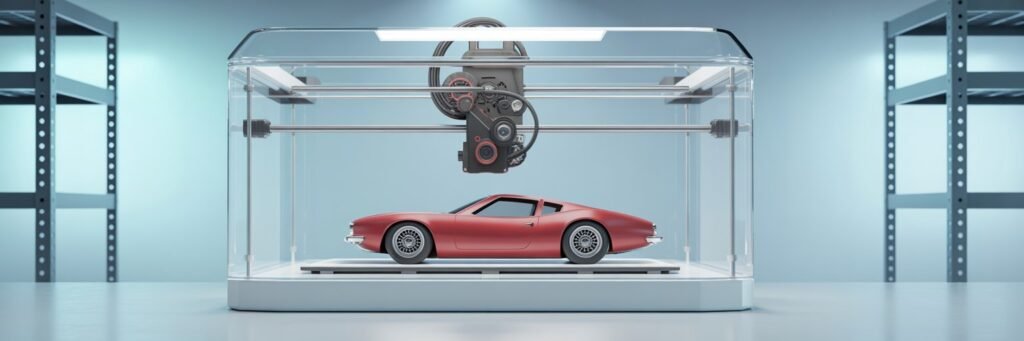INTRODUCTION
Welcome to the fascinating world of 3D printing! This beginner-friendly guide is intended to introduce you to this exciting technology and teach you everything you need to get started. Whether you’re a student, an artist, a DIY enthusiast, or a tech-nerd, the possibilities of what you can create with 3D printing are only limited by your imagination. So, grab a cup of your favorite beverage and let’s dive right in!
WHAT IS 3D PRINTING?
3D Printing, often referred to as additive manufacturing, is a modern technology that allows the creation of three-dimensional physical objects from a digital file. The ‘print’ is built layer by layer using materials such as plastic, metal, or ceramic. This technology has been around since the 1980s but has significantly gained popularity in recent years due to the falling cost of equipment and increased accessibility.
So, how does 3D printing fit into the bigger picture? Just as the personal computer revolutionized our lives, 3d printing is touted as the next industrial revolution. It’s becoming increasingly common in many industries, from manufacturing car parts to creating customized prosthetics in the medical field, to building architectural models and even food!
HOW 3D PRINTING WORKS & HOW TO GET STARTED
3D printing begins with a digital design of the object you want to create. This design is typically created using Computer Aided Design (CAD) software or by using a 3D scanner to scan an existing object. Once you have your design, it’s converted into a format that the 3D printer can understand.
Step 1: Begin by creating or downloading a 3D model using CAD software.
Step 2: Convert this model into a 3D printer-friendly file format.
Step 3: Load this file into your 3D printer.
Step 4: Set your printer’s parameters like resolution and speed, then press print.
Step 5: Wait as the printer builds your object, layer by layer.
WHAT YOU NEED TO PRINT
To get started with 3D printing, you’ll need:
1. A 3D printer.
2. Filament or the material that the printer will use to create the object. Common materials include plastics like PLA or ABS.
3. 3D modelling software or a 3D scanner if you’re replicating an object. Beginner-friendly software options include TinkerCAD and Blender.
4. A computer to run the software and send your designs to the printer.
TIPS FOR BEGINNERS
1. Start Small: For your first few prints, choose simple, small objects. This will help you understand the printing process better and save on material.
2. Be Patient: 3D printing can be time-consuming. Some complex models can take hours or even days to print.
3. Experiment: Different printers, materials, and software will all produce different results, so feel free to experiment and learn by trial and error.
4. Maintenance: Just like any other machine, your 3D printer needs regular maintenance. Cleaning and oiling your printer routinely can increase its longevity.
5. Safety: Always remember to follow safety guidelines while printing. This includes using the equipment in a well-ventilated area and avoiding direct contact with heated parts.
HELPFUL RESOURCES
Consider checking out YouTube channels like ‘Maker’s Muse’ and ‘3D Printing Nerd’, which offer tutorials and advice on 3D printing. Websites like Thingiverse and MyMiniFactory are great platforms to find and share 3D printable files. Also join 3D printing communities on Reddit, like r/3Dprinting, to connect with other enthusiasts and professionals.
GLOSSARY: COMMON TERMS EXPLAINED
1. CAD: Computer-Aided Design, software used to create 3D models.
2. Filament: The material used by a 3D printer to create objects.
3. Infill: The density of the printed object. A higher infill will result in a heavier, stronger object.
4. Raft: A thin layer of material that is printed first to help with the adhesion of the object to the print bed.
5. Print Bed: The surface on which your 3D printer constructs its models.
NEXT STEPS: WHERE TO GO FROM HERE
Once you’re comfortable with the basics, it’s time to explore more! Try printing with different materials or experiment with more complex designs. Dive deeper into 3D modelling software to create your own unique designs. Consider joining a local maker community or attending a 3D printing workshop to meet like-minded individuals and learn from their experiences. Ultimately, remember to have fun, experiment, and create astonishing art!