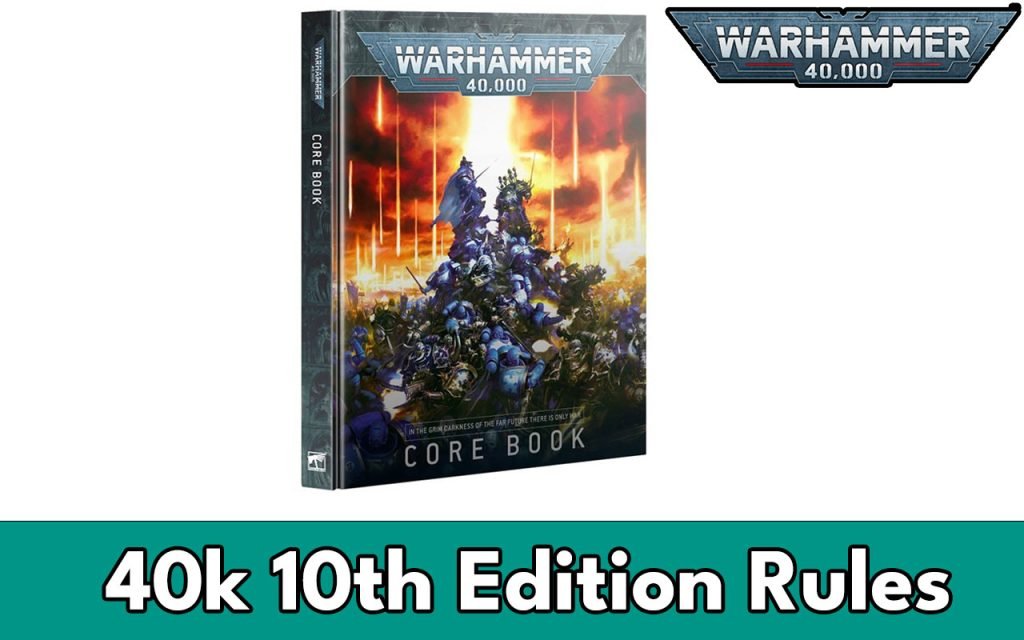The free version of the Core Rulebook for Warhammer 40k 10th Editions has dropped. Exciting stuff for people who love to read pages and pages and get into the nitty-gritty of how to play the game.
But if you’re like me and have the attention span (and memory) of a goldfish, you might be looking at the Core Rulebook and think to yourself, “Gosh, the rules are 60 pages long! When will I have time to read all that?”
Fear not, Dear Reader, I’ve got you covered. I’ve taken the free Core Rulebook, the Quick Start Guide, and a little from the Space Marine’s index cards, (all of which can be found on the Warhammer Community website for free) and blended them together in a way that gives enough information so that you can comfortably play the game, while not being bogged down in excess amounts of information. This is our “Warhammer 40k Rules Explained” for the 10th Edition of Warhammer.
Think Hannah Montana: best of both worlds.

Affiliate Link Disclosure
Age of Miniatures is reader-supported. When you buy through links on our site, we may earn an affiliate commission. Learn more about that here.
Core Concepts: Warhammer 40k Rules Explained
The core rule book covers all the the basics that are essential to understanding the rules going forward.
If things already seem confusing in this part of the article, you might need to start with our Warhammer 40k Beginner’s Guide instead.
These concepts are the following:
- Missions: These are the scenarios that tell you how to craft armies, organise battlefields, deploy forces, highlight special rules, and victory conditions.
- Armies: Umbrella term for all the models under your command.
- Units: Units have one or more models from the same datasheet. Units from the same army are friendly units, whereas units from the opponent’s army are enemy units. Any rules that affect units or models without specifically referencing the term friendly or enemy affect all models.
- Datasheets: Each unit has a datasheet. These explain the stats, weapon profiles, and special rules for that particular unit.
- Keywords: There are two types of keywords: Faction keywords and ‘other’ keywords. Though functionally the same, Faction keywords guide you into what units you should/could include in your army, other keywords such as INFANTRY help make it clear if this unit is affected by any special rules (say for example moving through certain types of terrain, units with the INFANTRY keyword may have to take certain affects into consideration).
- Unit Coherency: Models within units that have 6 or less models must remain within 2” horizontally and 5” vertically of ONE other model. Models within units that have 7 or more models must remain within 2” horizontally and 5” vertically of TWO other models. At the end of each turn, should any model within a unit not fulfil any of these conditions, they are removed one at a time until the whole unit is compliant with this rule.
- Engagement Range: When two models from opposing armies are within 1” horizontal and 5” vertical of each other, they are considered within Engagement Range of each other. Take note that a model cannot end a Normal Advance or Fall Back action within the Engagement Range of an enemy model. Should a model find itself in an enemy model’s engagement range in these conditions, they are destroyed.
- Battlefield/Terrain Features: The size is determined by the mission, a battlefield is rectangular in shape. Unless the mission dictates otherwise, you may use any terrain features you have available.
- Measuring Distances: Distances are measured in inches. Distances measured between models are done from base to base or (if a model doesn’t have a base) from the closest part of the model to their intended target. Rules that specify an affect happens ‘within’ a certain distance means that it does not cover anything more than the measured distance.
- Determining Visibility: By looking behind a model to gain a ‘model’s perspective’ we can figure out if a one model can see another. If one model can see any part of another model, it is considered to be visible. If any model in a unit is visible, then the whole unit is visible. If a model can see the entirety of another model, it is considered fully visible. If every model in a unit can be seen, they are considered to be fully visible.
- Dice: All dice used in Warhammer 40k are a six-sided dice. If a rule needs you to role a D3 then simply roll a D6 and half number (rounding up) to get your result.
- Rerolls: Some rules allow you to reroll dice. You can not reroll a dice more than once. Rerolls are applied before any modifiers.
- Roll-Offs: Sometimes a rule will require players to roll one D6 each, with the winner being whoever rolled the highest. Roll-Offs are not allowed to be re-rolled unless there is a tie.
- Sequencing: Sometimes there will be two or more rules that should be applied at the same time. If this happens during battle, the player whose turn it is gets to decide the order. If this happens at the start or the end of a battle round, the players must roll-off to see who decides.
Phew, that’s a lot! But they are called Core Concepts for a reason, and understanding these will make it easier to comprehend the more complicated rules.
Mustering your army in Warhammer 40k 10th Edition step by step
When mustering you army there are 6 steps in total, most of which are very self-explanatory.
The first 3 steps are fairly straight forward.
- You select the size of the battle you want to fight (Incursion at 1,000 points, Strike Force at 2,000 points, and Onslaught at 3,000 points)
- Start your Army Roster by writing things down on a piece of paper or using the Warhammer 40,000 app
- Select the Army Faction you wish to use (you can see a list of Factions in 40k here)
The second half of Mustering is where things get interesting.
On step 4 you select the Detachment Rules your army will use. These rules will determine what units you can have in your army as well as give your models some special abilities and other cool things. If we take a look at the Space Marine Index Cards, we can see that from page 2-5 there is a detailed explanation of the Gladius Task Force detachment rules, stratagems, and enhancements.
In the future, there will be more task forces to choose from, but for now it gives us an interesting peak into what will be in store for the future.
At step 5 we begin selecting our units. Put simply, when building your army you can do whatever you like so long as you follow these 4 principles:
- All units have the Faction keyword you chose in step 3.
- The total cost of the army does not exceed the points chosen in step 1.
- An army may not contain more than 3 units with the same datasheet or 6 units with the BATTLELINE or DEDICATED TRANSPORT keyword in their datasheet.
- An army can only include 3 enhancements. You cannot have more than one enhancement on a unit, you cannot use an enhancement more than once, and these enhancements can only be given to characters (excluding Epic Heroes).
And lastly, for step 6, you select a character within your army to be your Warlord and give the model the Warlord keyword.
Missions in Warhammer 40k 10th Edition
With your army mustered, it’s time to get a mission on the go. While there are a few steps to setting up a game with a specific mission, GW have provided us with the Only War mission to get us started.
If this is your first time playing Warhammer 10th edition, it may be wise to give this mission a try as it’s pretty simple to set up.
- Muster your armies
- Select mission objectives: Only War has a Capture and Control objective, in which 4 objective markers are placed on the map and you gain victory points at the end of each turn you control them.
- Create the battlefield: Set up terrain and players take turns in placing objective markers.
- Determine Attacker and Defender: Roll off to see who is the attacker and who is the defender.
- Declare Battle Formations: Secretly, each player must write down which units their leaders start the battle attached to (if they wish their leader to be attached of course), which units start embarked on transport models, and which units start the battle in reserve. Once this has been written down, players will declare their choices to their opponents.
- Deploy Armies: Starting with the attacker, players will alternate deploying their units until both armies are finished setting up. If both players have any units that can be set up after both armies have been deployed, they will be deployed alternately after a roll off to decide who deploys these units first (the winner of the roll off goes first).
- Determine First Turn: Players roll off with the winner taking the first turn.
- Resolve Pre-Battle Rules: Any pre-battle army rules are resolved at this stage.
- Begin battle: Fight!
- End the Battle: At the end of round 5 or if all the models for one player have been destroyed, the battle is over.
- Determine Victor: If one army is destroyed, the remaining army wins (who needs objectives?). If this is not the case, whoever has the most victory points wins.
So there we have it, a quick start up for mustering an army and setting up a mission!
Playing a game of Warhammer 40k 10th Edition
The remaining sections of the Core Rulebook cover the Battle Round, Strategies and Stratagems, Terrain Features, and Datasheets/Unit abilities.
Command Phase
The first thing in a battle round, each player gains 1CP (Command Point) that can be spent on activating Stratagems. If we look at the quick start guide, we can see a list of some Core Stratagems that are available for all factions. Green stratagems can be activated during either player’s turn, blue are used during your turn and red stratagems are unleashed during your opponent’s turn.
There are too many to mention in this article, but looking at the last page of the quick start guide we can see that all stratagems have got a WHEN, TARGET, and EFFECT section – making it super straight forward as to what each does.

The second half of the Command Phase deals with Battle-shock.
Units that have lost more than half of their models (or individual models with less than half of their total wounds) are considered Below Half-strength, meaning they have to take a Battle-shock test.
To do this, a player rolls 2D6; if the result is lower than the highest leadership in that unit, they have failed and now suffer the following effects for the rest of the round:
- All models Objective Control characteristic is 0.
- The unit’s controlling player may not use Stratagems to affect the unit.
- If the unit Falls Back, a Desperate Escape test must be performed for every model (roll a dice for each model. On a 1 or a 2, the model is destroyed. While moving however, models can move over enemy models).
Movement Phase
Exactly what it says on the tin, this phase is where you move your units.
Here is a list and a brief description of the types of movement your units can do in the first half of the Movement Phase:
- Remain stationary: no models move.
- Normal move: models move up to their Movement characteristic, though they cannot move within Engagement Range of any enemy models.
- Advance Moves: The same as a normal move but add 1d6 to the distance a model can move. Models who do an Advance Move cannot shoot or charge this round.
- Fall Back Moves: Models already in Engagement Range can move up to their M characteristic, provided they do not end their movement in the same or different enemy model’s Engagement Range. Models who have moved this way also cannot fire or charge this round.
- Desperate Escape: (See command phase).
- Embark (transport only): To Embark, a unit must Normal, Advance or Fall Back move each model within 3 inches of friendly transport.
- Disembark (transport only): To Disembark, a unit must setup within 3 inches of the transport and not within engagement range of any enemy models. If the transport in question has not yet moved this round, the disembarking unit may move regularly. If the transport has made a Normal move, the disembarking unit count as having made a normal move. If the transport has made a Advanced or Fall Back move, a unit cannot disembark.
While on the subject of Transports, if a unit is inside a transport when it is destroyed, all models must make a disembark move. The controlling player must roll 1d6 for each model, with a result of one meaning they take 1 mortal wound. This unit is then counted as having made a normal move and cannot charge this round. If a unit cannot make a disembark move, they must make an Emergency Disembark, allowing them to set up 6 inches away from the transport at the cost of suffering a mortal wound on a roll of 1 – 3 instead of a 1.
Aircraft have some interesting rules when it comes to movement. Put simply, the can only make normal moves and must move at least 20 inches per turn in a straight line (though they can pivot once up to 90 degrees). They can move even when in an enemy’s engagement range and if they move off the board, they are put into reserve.
How do terrain features change the way models move? If a terrain feature is 2 inches or less, models can pass over it with no hinderance. If it is taller than 2 inches however, the height is counted as part of the move. If a unit can fly, should they start or end their move on a terrain feature, their distance is measured diagonally. Models can only finish their move on top of a piece of terrain if none of their base is overhanging.
Terrain Features generally have 4 – 5 characteristics to take into consideration:
- Footprint: The boundary of a terrain feature.
- Movement: How the terrain effects a model’s movement.
- Visibility: How the terrain feature effects line of sight and visibility.
- Benefit of Cover: Models who are partially or wholly in cover gain a +1 to saving throws against ranged attacks (unless they have a +3 or better saving throw against attacks with an armour penetration of 0).
- Plunging Fire: Models on terrain that is 6 inches vertically from the ground level gain an +1 to armour penetration on their ranged attacks to enemies on ground level.
While there are too many individual types of terrain to go into more detail, pages 45-48 of the Core Rulebook have a list of data cards that explain each characteristic for a good amount of terrain.
In the second half of the Movement Phase we can bring in our Reinforcements. Different units in reserve will have different rules on how to enter the battlefield (for example Deep Strike). Generally, units who enter the battle field as a reserve always count as having made a normal move. Please note however, any units in reserve that are not set up on the battlefield at the end of the game are counted as being destroyed!
Shooting Phase
Everyone’s favorite (not you World Eaters) phase of a Battle Round.
First, we select a visible target for our unit to fire at that is within the range of the equipped weapon. If a model has two weapons, it can fire both at one enemy unit, or it can fire one at two different enemy units. Models within the same unit can also choose different targets, though the player has to make it clear which models are firing at what.
Be aware, units that are in the engagement range of an enemy model cannot shoot.
Similarly, units cannot shoot at targets that are within the engagement range of a friendly unit. Monsters and Vehicles can shoot and be shot at while in enemy engagement range. Attack rolls made by or against the unit have a -1 to hit rolls unless shooting is done with a pistol).
Once a target has been selected, the unit must make attack roll by following these steps:
- Roll to hit: Roll 1d6 for each attack your model’s weapon has. Successful rolls meet or beat the Ballistic Skill (BS) if the attack is ranged or Weapon Skill (WS) if the attack is in melee. Rolls cannot be modified more than -1 or +1, 6s are always a success and 1s are always a fail.
- Wound Roll: For each successful attack, compare the Strength (S) of the attack against the Toughness (T) of the target and use the table below to work out what result is required to wound a target. Then roll your dice.
- Allocate Attack: The target unit’s controlling player allocates all the successful wounds to individual models. Models do not have to be visible or within the engagement range of be allocated wounds, though if a model has already lost wounds during this phase, that model must have any further wounds allocated to it.
- Saving Throw: The player controlling the targeted unit must roll 1d6 for each allocated wound. The roll must meet or beat their Save (sv) characteristic. A saving throw can never be modified more than +1 though and roll can be modified by more than -1, depending on the armour Penetration (AP) of a weapon. If a model has an invulnerable save, the player can choose to use that instead of their normal save. Invulnerable saves cannot be modified by an attack’s AP.
- Inflict Damage: For each failed saving throw, a model takes damage equal to the Damage (D) characteristic of an attacker’s weapon. If the damage exceeds the model’s wounds (W) characteristic, they are destroyed. Any excess damage does not carry over to other models in the unit.

Charge Phase
Units can charge if they are within 12 inches of an enemy model/unit and they are not already in the engagement range of any enemy models.
To charge, roll 2d6. The result is how many inches your models can move toward the chosen enemy unit. If your unit can get within engagement range without moving through another enemy unit’s engagement range and keep unit coherency, the charge is successful. Models taking part in a successful charge must move within vase to base contact with an enemy model if possible.
Charging over terrain follows the same rules as moving over terrain.
Fight Phase
Unlike other phases, in the Fight Phase, regardless of whose turn it is, players will alternate in selecting a friendly unit within engagement range of an enemy unit and attack each other in two phases.
The Fights First is the first part of the Fight Phase. Units with the Fights First ability or units that have charged in this round take their fight actions first. Once all these units have fought, all other units can then fight.
To fight, first units pile in. Models can move up to 3 inches towards the closest enemy model, ending the move touching bases if possible. Note that only models within engagement range or within base-to-base contact with an enemy model OR base-to-base contact with a friendly model who is touching bases with an enemy model can attack.
Then you select what weapons you wish your models to use and which unit they will target. Once this is done, make you attack rolls (same as shooting attack rolls).
Once all the damage is resolved, your unit can consolidate by moving models up to 3 inches towards to closest enemy model (just like piling in). If you cannot end the consolidation with this unit within the engagement range of an enemy unit, you may consolidate towards the nearest objective.
And Breath…
So that was 60+ pages of rules condensed into roughly 15 pages (according to my word processor at any rate). Phew, I think I’m going to have a nap now.